Overview

Personal Project
Chronobreaker


PC

2

3 months
Tasks & Responsibilities
-
Technical Game Design
-
Character Movement, Actions & Animations
-
Control Mapping & Combos
-
Sound & UI Design
-
-
General Game Design
-
Pitch Idea & Documentation
-
Overall Game Balance
-
-
Level Design
-
Integrated randomly generated scene backgrounds
-
-
Video Editing
Chronobreaker is a local multiplayer 2D fighting game for up to 2 players. This game is designed with the mentality of quick friendlies, meaning a match that is PvP at the Lan Level. The objective like any other fighting game is to eliminate the opponent.
This game was developed with Unity Engine during my second semester at SAE Athens Institute in 3 months. Other than the development of the game, I had the opportunity to develop various practices for UI elements and various documentation throughout the whole cycle of the game.
Technical Game Design
Character Movement, Actions & Animations
As stated, I designed the game for up to two players, where each character can move on the X axis only, using the same keyboard to broaden and simplify the movement and interactions for each player. One player can move their character with A & D and the opponent can move with left & right arrows.



Example of Characters 2D sprites used in order to make the animation sequence
The game consists of 4 playable characters, all with their own animations for each action. The character's states include actions like Idle, Walk, Hit, Special Combo, Guard, Dash, Damaged and Knock-Out. In order to create these animations for each action, we used pre-created animation states from an external creator for all the characters and implemented them in Unity Engine to match the overall gameplay.




Playable characters in Chronobreaker in their Idle state
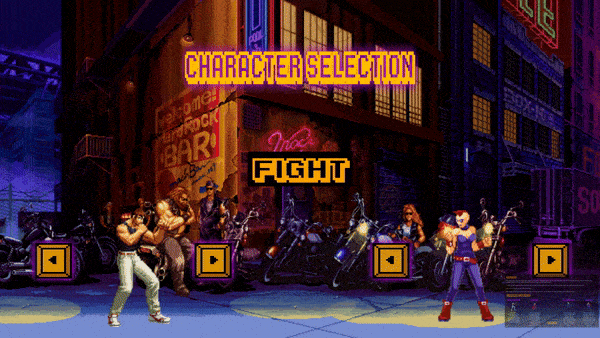
In-game character selection menu
Control Mapping & Combos
Other than the movement and the attack of the player, I introduced some more dynamics to the game, in order to let the more experienced players enjoy themselves, having something more to learn and incorporate into their playstyle. As we wanted to keep simplicity in the user interface, all the actions were performed with 3 keys on the keyboard. Players were also able to perform able Guard and Dash actions to strategically eliminate their opponent.
As mentioned above, each player, other than the above controls, is designed to have a few more combinations at his disposal, including combos. The game was meant to pursue simplicity, due to lack of knowledge in fighting games, pixel art nostalgia, due to the liking in this specific aesthetic and the creation of a fun experience. That being said, combos weren't missing from the equation, in order to make the gameplay experience more engaging.
When I implemented the basic actions for the characters, in the latter version, I added a combo bar which was refilled depending on the amounts of attacks a player was registering. That decision added another layer of strategic decisions to the gameplay, as well as turnarounds in tight games.

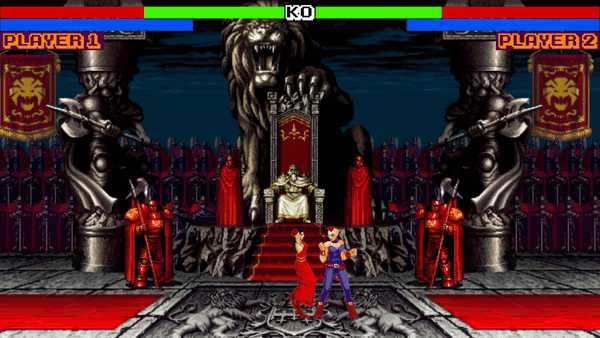
(1) Attack, Special Combo and Death triggering example - (2) Attack, Dash and Special Combo triggering example
Sound & UI Design
In terms of the audio of Chronobreaker, I used different and unique SFX for each character separately. For each action, like attack, dash, damage taken and knock-out, every character's SFX varied to make each personality unique. On top of the actions, different SFX have been used for button clicks, as well as a royalty free 8-bit loop music for the in-game and the main menu.
As for the UI, I created different UI elements using Photoshop, including the logo of the game, the buttons for the different menus, health bars and combo bars, as well as I implemented them in Unity 3D Engine.

Different iterations on player's bars depending on the version of the game


(1) Game Lore and Characters backstory menu - (2) Controls menu
General Game Design
Pitch Idea & Documentation
As mentioned, other than the development of the game, another aspect of this project was to learn to collaborate with colleagues and create various documents that would accompany the final product. These documents included meeting logs, which assisted in writing down everything discussed in meeting sessions, Gantt charts, which streamlined the development cycle of the project, as well as the final Game Design Document, which explained every aspect of the game.
These documents really helped me to understand and effectively collaborate and document everything that is happening in the game development of a project, as well as introduced me to another aspect of this process, which I'm really enjoying for every game I'm creating.
Overall Game Balance
Even though the development time was really short, I was trying to find a balance between the constant iterations of the development and the overall balance of the game. As Chronobreaker is a local PvP game, every playthrough needed 2 people to be played, which made it hard to balance it efficiently. However, in the final build of the game, where everything was in place, including character's attributes, actions and hit registrations, UI responsiveness, Win/Loose conditions and sound events, I was really happy with the result in this short development cycle.
Level Design
In this project, the level design was focused mostly on matching the game lore and the aesthetic of the game, rather than actually creating different 2D levels from scratch. More specifically, I used 8-bit retro gifs found from by an unknown Reddit source which completed the overall feeling of the game. Soon after, i separated each frame into an image and created an animation sequence in Unity 3D Engine.
On top of this integration, I developed a random map selection, appearing with equal chance, as soon as players were ready to play in the character selection menu,
Different arenas used in Chronobreaker






